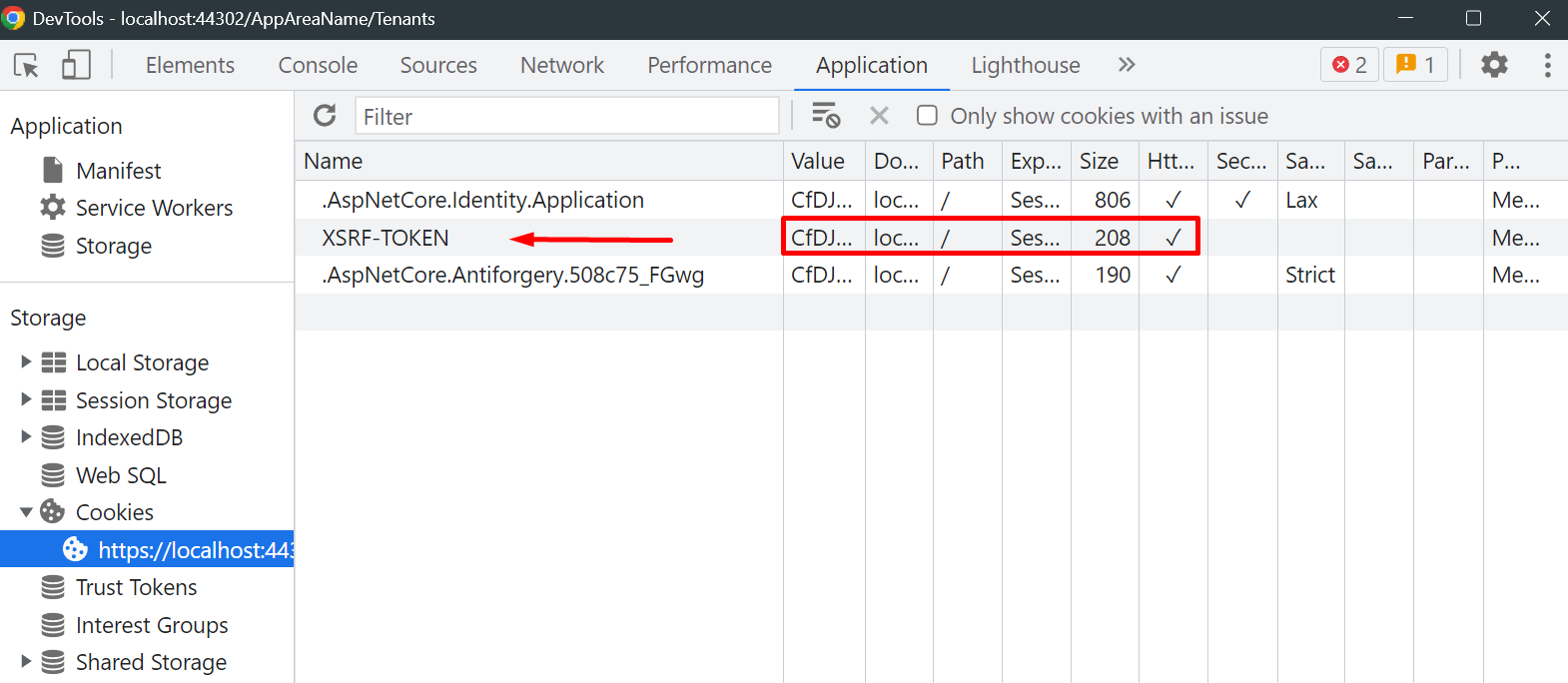Enhancing Security with HTTP-Only Anti-Forgery Tokens in ASP.NET Zero
In this article, we'll explore how to set AntiForgery cookie HttpOnly in ASP.NET Zero. We'll start by explaining what AntiForgery is and why it's important, then provide code examples to help you implement HttpOnly AntiForgery in your own ASP.NET Zero MVC projects.
First, let me explain what AntiForgery is and why it's important.
AntiForgery is a commonly used security measure in web applications. This method is used to validate that a user's session is still valid between one page and the next. This provides protection against malicious individuals taking over sessions or performing fake transactions.
So, what does making the AntiForgery cookie HttpOnly mean? HttpOnly means that a cookie cannot be accessed by JavaScript. This prevents malicious users from accessing the cookie with JavaScript code and taking over the session.
Now, we can create a project to make the AntiForgery cookie HttpOnly and add the incoming cookie to the request headers through middleware.
To make the AntiForgery cookie HttpOnly, update the following code inside Layout\_Layout.cshtml:
Note: If you are using many layouts, you can add this code to all of them. (Example: Account\Login.cshtml)
AbpAntiForgeryManager.SetCookie(Context, null, new CookieOptions
{
HttpOnly = true
});
This code sets the AntiForgery cookie to be HttpOnly.
Next, we'll create a middleware to add the incoming cookie to the request headers. To do this, create a middleware class named XsrfMiddleware in the Startup folder of your project. Then, add the following code to the class:
using Microsoft.AspNetCore.Builder;
namespace MvcAntiForgeryExample.Web.Startup;
public static class XsrfMiddleware
{
public static IApplicationBuilder UseHttpOnlyAntiForgeryToken(this IApplicationBuilder app)
{
return app.Use(async (ctx, next) =>
{
var tokens = ctx.Request.Cookies["XSRF-TOKEN"];
if (string.IsNullOrEmpty(tokens) == false)
{
ctx.Request.Headers.Add("X-XSRF-TOKEN", tokens);
}
await next();
});
}
}
Then add the following code to the Configure method of Startup.cs:
public void Configure(IApplicationBuilder app, IWebHostEnvironment env)
{
app.UseHttpOnlyAntiForgeryToken();
.
.
.
}
That's it! With these changes, your application is now more secure against session hijacking and fake transactions.